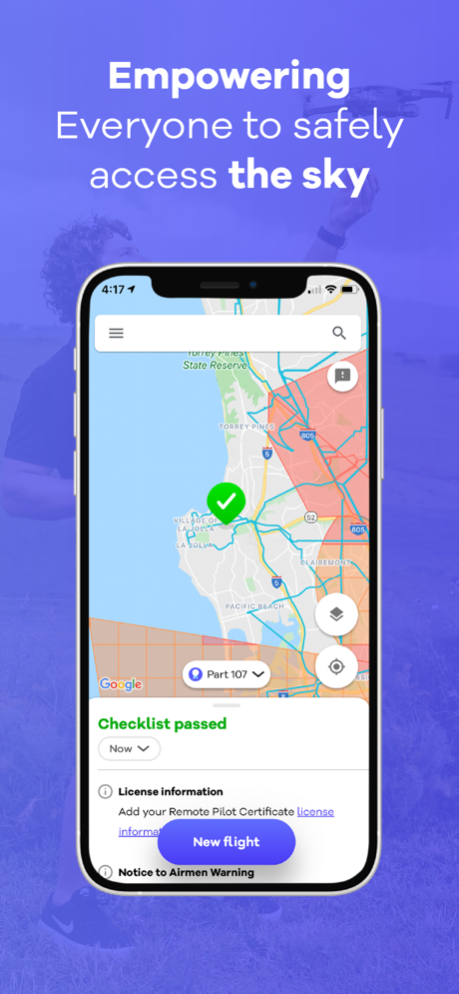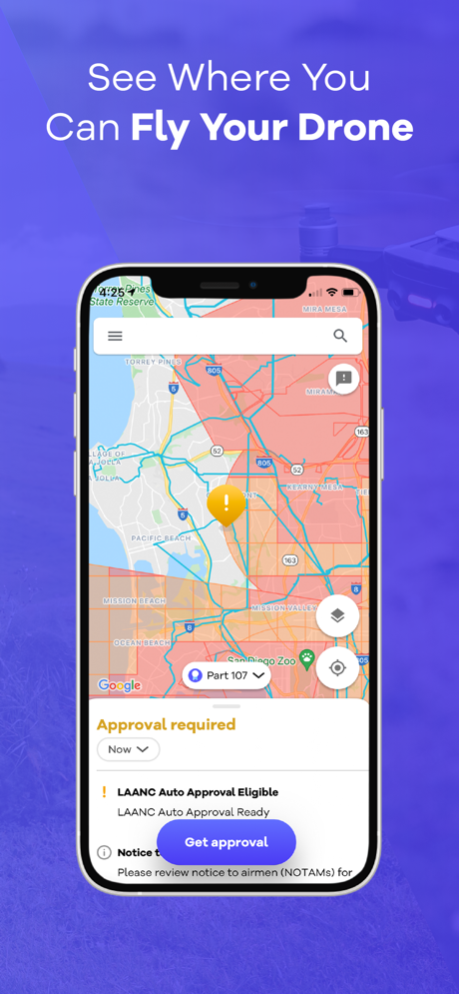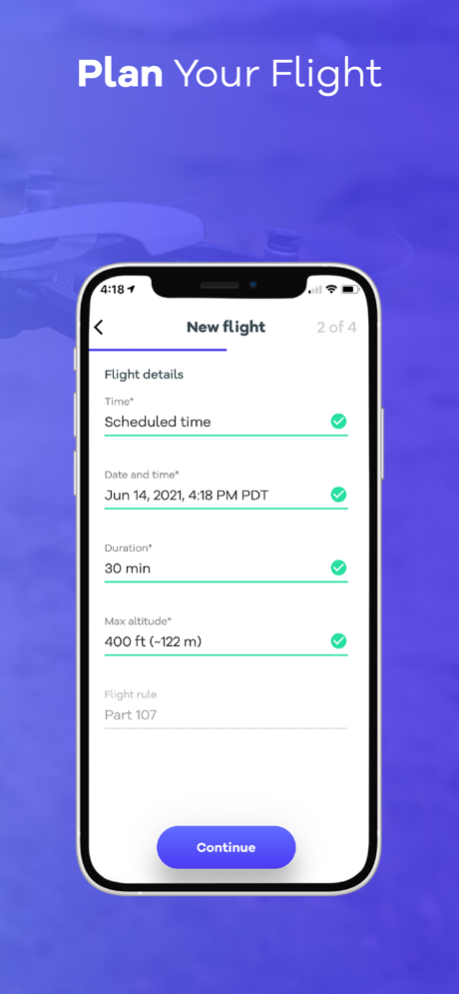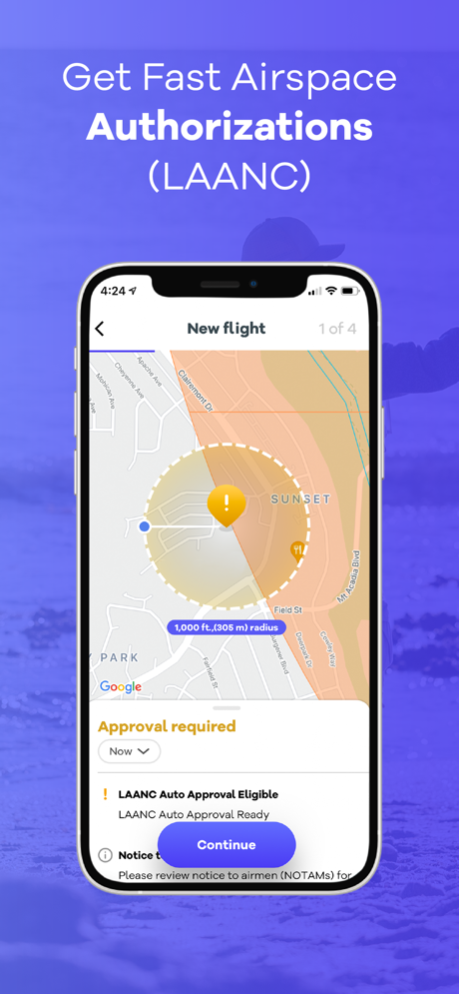OpenSky - App for Drone Flyers 2.20240319.1
Free Version
Publisher Description
Knowing where it’s legal to fly your drone can be complex. OpenSky is the simplest and fastest way to view drone rules and regulations in the U.S. and Australia. Powered by Google Maps, pilots can find out where to fly their drone, plan a flight with a few quick clicks, check airspace rules and get automated access to controlled airspace (LAANC).
Features of OpenSky include:
Guide for drone flying - Find out where and when you can and cannot fly.
Compliance maps from Aviation Authorities - OpenSky makes it easy to visualize airspace rules tailored to your operation and aircraft; for both commercial & recreational drone operators.
Identify Risks - OpenSky will help identify possible flight hazards in your area like Temporary Flight Restrictions (TFRs).
Airspace authorizations - Drone operators can automatically request authorization to fly in controlled airspace, often the busy airspace near major cities. In the United States this is called LAANC.
Track your missions - OpenSky will track and manage your past and upcoming flights, notify you of changes to any planned flights.
You can find out more about OpenSky at: www.wing.com/opensky.
Apr 3, 2024
Version 2.20240319.1
Bug fixes and performance improvements.
About OpenSky - App for Drone Flyers
OpenSky - App for Drone Flyers is a free app for iOS published in the System Maintenance list of apps, part of System Utilities.
The company that develops OpenSky - App for Drone Flyers is Wing Aviation LLC. The latest version released by its developer is 2.20240319.1.
To install OpenSky - App for Drone Flyers on your iOS device, just click the green Continue To App button above to start the installation process. The app is listed on our website since 2024-04-03 and was downloaded 3 times. We have already checked if the download link is safe, however for your own protection we recommend that you scan the downloaded app with your antivirus. Your antivirus may detect the OpenSky - App for Drone Flyers as malware if the download link is broken.
How to install OpenSky - App for Drone Flyers on your iOS device:
- Click on the Continue To App button on our website. This will redirect you to the App Store.
- Once the OpenSky - App for Drone Flyers is shown in the iTunes listing of your iOS device, you can start its download and installation. Tap on the GET button to the right of the app to start downloading it.
- If you are not logged-in the iOS appstore app, you'll be prompted for your your Apple ID and/or password.
- After OpenSky - App for Drone Flyers is downloaded, you'll see an INSTALL button to the right. Tap on it to start the actual installation of the iOS app.
- Once installation is finished you can tap on the OPEN button to start it. Its icon will also be added to your device home screen.